关注国内外最新的Web应用程序
2008年12月11日星期四
Top 10 International Products of 2008
Written by Lidija Davis / December 5, 2008 4:01 PM / 21 Comments
 We live in a technologically rich and increasingly Web-savvy world. In this post, we celebrate the World Wide Web by selecting our top 10 international products of 2008. What do we mean by 'international'? We looked for products that were developed outside the U.S., which showed innovation and support for global Web standards. We also tried to choose from a cross-section of countries, although obviously we couldn't cover all the major countries. That said, we hope you enjoy our selections!
We live in a technologically rich and increasingly Web-savvy world. In this post, we celebrate the World Wide Web by selecting our top 10 international products of 2008. What do we mean by 'international'? We looked for products that were developed outside the U.S., which showed innovation and support for global Web standards. We also tried to choose from a cross-section of countries, although obviously we couldn't cover all the major countries. That said, we hope you enjoy our selections!
Of course with so many innovative products to choose from all around the globe, some exceptional non-U.S. products didn't make the cut. So please let us know your own favorites in the comments.
This is the second in our series of top products of 2008, the first can be found here:
Note: the products listed below are in no particular order
1. Remember The Milk: Australia
 Remember The Milk, the Australian startup that gave us our favorite task management tools, began when Omar Kilani, Emily Boyd and one stuffed monkey got together in 2004 with a simple idea. The idea grew and in 2005 they launched Remember The Milk.
Remember The Milk, the Australian startup that gave us our favorite task management tools, began when Omar Kilani, Emily Boyd and one stuffed monkey got together in 2004 with a simple idea. The idea grew and in 2005 they launched Remember The Milk.
RTM has seen enormous growth over the past couple of years. By October 2006, 100K people had signed up for the service, 200K by May 2007, 500K by March 2008, but it is only within the past year that RTM has had a significant impact on Web users globally. RTM now boasts over one million users, was named one of CNET's Webware 100 Award winners in April, and in MayReadWriteWeb readers chose RTM as one of their favorite Web apps. More recently RTM created a gadget for Gmail and an application for the iPhone, pushing its reach further still.
2. Afrigator: South Africa
 Afrigator is a social media aggregator and directory for content from the African blogging community, similar in many ways to Technorati. Anyone in Africa with an RSS feed can use Afrigator to index their content and market it to the world.
Afrigator is a social media aggregator and directory for content from the African blogging community, similar in many ways to Technorati. Anyone in Africa with an RSS feed can use Afrigator to index their content and market it to the world.
Launched in April 2007 (alpha), Afrigator has seen a steady 25% month-on-month growth rate,launching beta in November of the same year. In September 2008 MIH Print Africa acquired amajority stake in Afrigator, giving the startup some breathing room to work on their new projectAdgator, Africa's first ad network. Currently tracking 4159 blogs across the continent, Afrigator is a great place to find content from the "Afrosphere."
3. Zoho: India
 Zoho is an Indian startup that offers a number of office tools, project management software and CRM solutions. It has made serious advances with its office productivity suite during 2008, reaching a milestone of 1 million users in August this year.
Zoho is an Indian startup that offers a number of office tools, project management software and CRM solutions. It has made serious advances with its office productivity suite during 2008, reaching a milestone of 1 million users in August this year.
At the beginning of 2008, Zoho updated Writer to include support for the DocX file format along with several other features. In April, support for Visual Basic compatible macros was added toZoho Sheet; macro record and playback rolled out four months later. October saw Zoho Mail emerge from private beta to being publicly available, offering at the same time offline support viaGoogle Gears.
4. Netvibes: France
 Members have created more than 50 million start pages spread across 200 countries on Netvibes since its launch in 2006. Available in 76 languages, Netvibes was named one of Times Best Web Sites 2007; but this hasn't dampened the team's enthusiasm to make Netvibes bigger and better, as evidenced by the launch of Netvibes Ginger in April 2008.
Members have created more than 50 million start pages spread across 200 countries on Netvibes since its launch in 2006. Available in 76 languages, Netvibes was named one of Times Best Web Sites 2007; but this hasn't dampened the team's enthusiasm to make Netvibes bigger and better, as evidenced by the launch of Netvibes Ginger in April 2008.
Ginger is a social version of NetVibes that allows you to share your new content from Flickr, Facebook, MySpace, YouTube, blogs, etc. with friends; it also lets you follow the digital life of your friends. In November, Netvibes added a feature that allows content to be shared via integration with Facebook Connect and Twitter.
5. Dopplr: Finland / U.K.
![]() Dopplr is a startup that lets you share travel plans with your friends, and "highlights coincidence," giving you a heads up of which friends will be in cities you plan to visit. While the company has only been around since 2007, it has big name backers, and according to Compete has shown significant growth.
Dopplr is a startup that lets you share travel plans with your friends, and "highlights coincidence," giving you a heads up of which friends will be in cities you plan to visit. While the company has only been around since 2007, it has big name backers, and according to Compete has shown significant growth.
Last month Dopplr launched its new city pages, which include creative commons imagesautomatically imported from the 'interesting' tag on Flickr - to provide a visualization of visitor activity for cities within the Dopplr database. If you're not using it yet, you soon will be; we think Dopplr shows plenty of promise.
6. Maxthon: China
 The browser market has seen many changes in 2008, with the introduction of Google's Chrome in September, Mozilla's Firefox 3 making the Guinness Book of World Records in June, and the slow decline of Internet Explorer as Firefox gains momentum. In Asia however, there's another browser making waves. Maxthon, according to European web metrics company Xiti, is creating problems for its main competitor Firefox. It comes as no surprise then, that Mozilla recently released an edition ofFirefox specifically for China.
The browser market has seen many changes in 2008, with the introduction of Google's Chrome in September, Mozilla's Firefox 3 making the Guinness Book of World Records in June, and the slow decline of Internet Explorer as Firefox gains momentum. In Asia however, there's another browser making waves. Maxthon, according to European web metrics company Xiti, is creating problems for its main competitor Firefox. It comes as no surprise then, that Mozilla recently released an edition ofFirefox specifically for China.
Maxthon is a browser created in China and reported to be the second most popular browser in China today. While it doesn't show up as a contender in most market share reports, it has had a staggering 174 million downloads at the time of writing this post. Using Internet Explorer's rendering engine, Maxthon has over 1,400 add-ons, proxy switching capability, aggressive ad blocking, split-screen browsing to name a few of its innovative features. We said it two years ago, and we'll say it again: this is one to keep your eye on.
7. Xing: Germany
 Xing, the German social network for business professionals and the first Web 2.0 company to go public [December 2006], today has over 6.5 million members, and is now clearly in the race toward globalization alongside LinkedIn.
Xing, the German social network for business professionals and the first Web 2.0 company to go public [December 2006], today has over 6.5 million members, and is now clearly in the race toward globalization alongside LinkedIn. LinkedIn has over 30 million members, and according to Compete a 179.6% year-to-year change that beats Xing's at 137.6%. It is important however, to note the financials, something we analyzed back in March this year, which may not be completely in LinkedIn's favor. The data of particular interest concerns user engagement; visitors to Xing stay an average of 43.4 minutes on the site, while visitors to LinkedIn stay an average of 7.8 minutes - a whopping difference of 456%. We think Xing has made some good choices this year, especially the recent hire of Stefan Gross-Selbeck, as reported over on ReadWriteWeb's Jobwire.
8. FreshBooks: Canada
 FreshBooks, the Canadian online invoicing, time and expense tracking service for individuals and small companies, has been showing steady growth over the past year according to Compete, and claims to have over 500K new users since May 2004.
FreshBooks, the Canadian online invoicing, time and expense tracking service for individuals and small companies, has been showing steady growth over the past year according to Compete, and claims to have over 500K new users since May 2004.
We compared FreshBooks with other online accounting services in August this year, and decided it was easy to use, includes a host of useful features, has an active forum, and offers benchmark data by industry to its users. More recently, we looked at FreshBooks Report Cards which provide an insight into how your business fares in relation to other businesses in your profession. Selected as one of the PICK 20 top Web 2.0 leaders in Canada in September this year, we think Freshbooks deserves a mention here too.
9. Mixi: Japan
 Mixi, Japan's biggest social network (only available in Japanese) was previously known for its closed platform. No more. In August this year, Mixi announced that it is acting as an OpenID provider - therefore bringing the global OpenID to millions of Japanese users.
Mixi, Japan's biggest social network (only available in Japanese) was previously known for its closed platform. No more. In August this year, Mixi announced that it is acting as an OpenID provider - therefore bringing the global OpenID to millions of Japanese users.
While Mixi is not acting as a relaying party yet, allowing users to login with OpenID from other networks, the functionality of Mixi user profiles has now increased dramatically. According to the blog Asiajin, this opening up is pretty radical for Mixi standards.
10. Wuala: Switzerland
 Swiss startup Wuala offers an unusual online social storage system: it uses the disk space of other members' computers as part of the cloud. Wuala launched in August 2008 - making it the youngest of our international products.
Swiss startup Wuala offers an unusual online social storage system: it uses the disk space of other members' computers as part of the cloud. Wuala launched in August 2008 - making it the youngest of our international products.
Wuala differs from our other favorite online storage services in several ways. The advantages of this type of storage include no limits on file size and bandwidth. However the main disadvantage is that regardless of the AES-128 and RSA-2048 encryption, the idea of storing data on machines scattered around the world won't appeal to all. Still, with 28 million files uploaded as of writing and growing by the minute, Wuala is definitely worth watching.
So, do you think we've picked the best 10 International Products of 2008? Please let us know what you think about our choices in the comments. Most importantly, let us know which international products you think are worth tracking.
Top 10 Consumer Web Apps of 2008
作者:Rick Turoczy

It's a well-known fact that our readers are on the cutting - if not bleeding - edge of technology. But sometimes, it's important to take a step back and realize that the apps to which we've grown so incredibly accustomed are just barely beginning to register with the general public.
With the Top 10 Consumer Web Apps of 2008, we've tried to select the apps that have burst onto the radar of the everyday user this year - or if not quite, then perhaps they will next year.
This was a year - after years of build up - in which two major events had worldwide impact on the Web. These events focused the world's attention, had more consumers creating more online content, and had more people online searching for information than ever before: the Beijing Olympics and the US Presidential elections. Many of these apps have those events to thank for their exposure and adoption.
This is the third in a series of top products of 2008:
Note: We attempted to order this list from most obvious to least obvious.
1. Twitter
![]() Twitter is the de facto leader of the microblogging scene, a realm usually rife with witty repartee between leading social media consultants and Web 2.0 developers. But when household names like Lance Armstrong, Richard Branson, Al Gore, Shaquille O'Neal, Britney Spears, and politicians across the US started using it, this year, it was clear that our selection as the Best Web LittleCo for 2007 had grown up - and entered the public consciousness.
Twitter is the de facto leader of the microblogging scene, a realm usually rife with witty repartee between leading social media consultants and Web 2.0 developers. But when household names like Lance Armstrong, Richard Branson, Al Gore, Shaquille O'Neal, Britney Spears, and politicians across the US started using it, this year, it was clear that our selection as the Best Web LittleCo for 2007 had grown up - and entered the public consciousness.
Twitter was a constant fixture on ReadWriteWeb this year from its use as a source of news to its growing use as a customer service channel. But it wasn't without its hiccups. Midway through the year, Twitter - and its more and more frequent showings of the Fail Whale - was rapidly becoming persona non grata. In June 2008, Amazon's Jeff Bezos poured more cash into the service. And with the US elections, Twitter proved its mettle, becoming a critical forum for debate on the issues at hand.
2. Firefox
 November 2008 marked the fourth birthday for Firefox, arguably one of the most successful open source projects and clearly the most popular Web browser that users have to actually install. In 2008, more and more of the consumer population gravitated to the browser that strives to deliver the Web the right way.
November 2008 marked the fourth birthday for Firefox, arguably one of the most successful open source projects and clearly the most popular Web browser that users have to actually install. In 2008, more and more of the consumer population gravitated to the browser that strives to deliver the Web the right way.
Firefox has continued to grow in popularity throughout 2008, but it was the download day for Firefox 3 that began to truly turn heads. Site crushing traffic to download a Web browser? Believe it. So much traffic, in fact, that it set a world record. That, and a number of other factors, had Firefox reaching a 20% market share in October of this year.
3. IntenseDebate
![]() IntenseDebate - dubbed by RWW as the "the sophisticated blog comment system with the silly name" - provides a commenting add-in for blogs and Web sites that allows users to better manage their profiles and comments across multiple conversations. It also supports OpenID.
IntenseDebate - dubbed by RWW as the "the sophisticated blog comment system with the silly name" - provides a commenting add-in for blogs and Web sites that allows users to better manage their profiles and comments across multiple conversations. It also supports OpenID.
In 2008, distributed commenting was still a very young space with no clear leader. But when IntenseDebate appeared as the comment system on US President-elect Barack Obama's change.gov, it stepped into the public eye. Now, thousands of people are using the commenting system. This makes Automattic - the company that manages the development of WordPress - look pretty insightful foracquiring IntenseDebate this year.
4. Hulu
 If Hulu - a joint video content sharing venture between NBC Universal and News Corp. - is any indication, traditional mainstream media companies are beginning to get this whole "online thing."
If Hulu - a joint video content sharing venture between NBC Universal and News Corp. - is any indication, traditional mainstream media companies are beginning to get this whole "online thing."
And with good reason. In 2008, Hulu shed its ugly duckling imageand came into its own and was projected to earn a staggering $90 million in its first year. How? Again, the true turning point was the US elections. Consumers turned to Hulu as much for the political content, as for the satire - like Saturday Night Live and The Daily Show. Now, consumers are hooked and that affinity for the service is showing no sign of slowing.
5. Ning
 Ning is a service designed to help anyone build a social network about anything that interests them. And in 2008, consumers flocked to the site to do exactly that - to the tune of a new social network created every 30 seconds.
Ning is a service designed to help anyone build a social network about anything that interests them. And in 2008, consumers flocked to the site to do exactly that - to the tune of a new social network created every 30 seconds.
As of October 2008, Ning was host to half of a million networks. And it will only continue to grow in the consumer space. Why? Much like Twitter, Ning has begun to attract celebrities who find the service a viable way of interacting with fans. Plus, with its integration of OpenSocial, Ning gains access to tech savvy consumers on a variety of social networks who already understand the dynamic.
6. Last.fm
 Any app that incorporates consumer media and makes it easier to use is a winner. And that's whyLast.fm, the socially driven music recommendation service, is a shoo-in for top consumer apps of 2008.
Any app that incorporates consumer media and makes it easier to use is a winner. And that's whyLast.fm, the socially driven music recommendation service, is a shoo-in for top consumer apps of 2008.
We at RWW spend a great deal of time focused on Last.fm - from the most popular songs to mashups created using its data tovisualizing Last.fm friends networks - because we spend so much time on Last.fm. One thing is for sure with its redesigned site, the growing presence on mobile platforms, innovative programs, andinteresting features, Last.fm is sure to continue gaining more and more fans.
7. Meebo
 Meebo, always a favorite here at RWW, provides a centralized instant message platform that's accessible from any Web browser. While they've always been popular with the overly connected crowd, 2008 marks the year where Meebo has a growing opportunity to become a consumer favorite, as well.
Meebo, always a favorite here at RWW, provides a centralized instant message platform that's accessible from any Web browser. While they've always been popular with the overly connected crowd, 2008 marks the year where Meebo has a growing opportunity to become a consumer favorite, as well.
In March 2008, we saw Meebo as having the opportunity to bringWeb IM to the mainstream. Throughout the year, they continued to improve - including adding a revenue stream. And by October, Meebo had begun to roll out a partner program that will place its functionality on niche consumer sites throughout the Web. Even if consumers don't recognize Meebo yet, they will soon.
8. Mogulus
 If YouTube taught people about online video and Ustream taught folks how to stream video, thenMogulus will be the service that teaches consumers how to broadcast online. And in a burgeoning HD market, where users are coming to expect crisp video and audio quality even online, Mogulus stands to become the streaming service of choice for serious videophiles.
If YouTube taught people about online video and Ustream taught folks how to stream video, thenMogulus will be the service that teaches consumers how to broadcast online. And in a burgeoning HD market, where users are coming to expect crisp video and audio quality even online, Mogulus stands to become the streaming service of choice for serious videophiles.
In June 2008, we reported that Mogulus - which launched in May 2007 - was already reporting 4.5 million uniques. By September, that number had grown nearly 30% to 5.8 million. Clearly, the numbers are on the upswing.
9. Qik
 Qik, the service that allows users to stream video to the Web from a mobile handset, may not be as prevalent on the consumer radar as some of these other apps. But it's safe to say it will be. While services like Mogulus have focused on the quality of the video stream, services like Qik have focused on the converse: the ability to stream content with devices that consumers are already carrying around. And that will be their key to success - the ability to deliver more content while hauling less gear.
Qik, the service that allows users to stream video to the Web from a mobile handset, may not be as prevalent on the consumer radar as some of these other apps. But it's safe to say it will be. While services like Mogulus have focused on the quality of the video stream, services like Qik have focused on the converse: the ability to stream content with devices that consumers are already carrying around. And that will be their key to success - the ability to deliver more content while hauling less gear.
At the beginning of the year, we wondered if Qik might be one of thebreakout apps at SXSW 2008 given the number of tech types participating in its early testing. By the middle of 2008, Qik had opened its beta to more participants. And since that point, they've focused on making the service available on both mass market phones and some smart phones. No doubt, the ability to shoot video with that phone in your pocket will be as compelling to consumers as taking photos - if not moreso.
10. Cooliris
 Cooliris may be the least obvious - and least recognized - of our consumer app selections, but it has that certain something that makes us sure its going to be popular with the less technically savvy. For those of you who haven't had the chance to try it, Cooliris is a browser extension that provides a 3D environment for thumbing through visual sites - like photo and video sites. What's more, it makes it fun. And that's why consumers will continue to be attracted to it.
Cooliris may be the least obvious - and least recognized - of our consumer app selections, but it has that certain something that makes us sure its going to be popular with the less technically savvy. For those of you who haven't had the chance to try it, Cooliris is a browser extension that provides a 3D environment for thumbing through visual sites - like photo and video sites. What's more, it makes it fun. And that's why consumers will continue to be attracted to it.
We covered Cooliris - then called PicLens - in February 2008, finding it "a lot of fun to play with and makes searching and viewing images on the web very enjoyable." By June 2008, they had added Amazon items and YouTube videos. Even the iPhone got the Cooliris treatment with the Cooliris iPhone app. Most recently, Cooliris has unveiled features that allow users to personalize selections - and that allows Cooliris to sell more advertising. Visual browsing is still coming into its own, but Cooliris is leading the charge in a way that consumers will embrace.
Now, it's your turn. What's your opinion on these selections? Are we off? Did we miss something? Are you seeing consumer adoption elsewhere?
2008年12月5日星期五
Apple announces Top 10 iPhone App downloads of 2008
by Greg Kumparak on December 2, 2008

With 2008 on the way out and right around 10,000 applications behind them, Apple has released a series of lists outlining which applications scored the most downloads since the App Store’s launch back in July.
The lists are separated by whether the the application is paid or free - first as an overall look, and then by each major category (games, entertainment, utilities, social networking, and music). While the overall top applications should come as no surprise to anybody who takes an occasional glance at the iPhone’s built-in top downloads page, there are a few interesting gems hidden in the categorically separated data.
Top Paid Apps (Overall):
- Koi Pond
- Texas Hold’em
- Moto Chaser
- Crash Bandicoot: Nitro Kart 3d
- Super Monkey Ball
- Cro-Mag Rally
- Enigmo
- Pocket Guitar
- Recorder
- iBeer
Of everything on that list, I’m really only surprised Super Monkey Ball didn’t rank higher. When the app store launched, it seemed that Super Monkey Ball was the face of iPhone gaming - then again, the fact that it was one of the more expensive games at launch might have hindered sales a bit. Congrats to Pangea Software on the double-win (Enigmo, Cro-Mag Rally). Feel free to buy me a yacht.
Also of note: If you want to make buckets of money as an iPhone developer, make games.
Top 10 Free Downloads (Overall)
- Pandora Radio
- Tap Tap Revenge
- Shazam
- Labyrinth Lite Edition
- Remote
- Google Earth
- Lightsaber Unleashed
- AIM
- Urbanspoon
Wow - Google Earth only launched on the iPhone 2 months ago, and it has already cracked the Top 10 free downloads?
Top Paid Games:
- Texas Hold’em
- Moto Chaser
- Crash Bandicoot: Nitro Kart 3d
- Super Monkey Ball
- Cro-Mag Rally
- Enigmo
- Air Hockey
- Bejeweled 2
- Flick Bowling
- Line Rider iRide
Top Free Games:
- Tap Tap Revenge
- Labyrinth Lite Edition
- Sol Free Solitaire
- iBowl
- Pac-Man Lite
- Touch Hockey:FS5
- Cannon Challenge
- Audi A4 Driving Challenge
- Sudoku
- reMovem
It’s no shocker to see Tap Tap Revenge at the top of the list, as it has a fairly constant level of buzz surrounding it. Sudoku is all the way down at number 9? Is the trend of 2007 (and 1892) finally fading out?
Top Paid Entertainment:
- Koi Pond
- iBeer
- iChalky
- Face Melter
- iFish
- TouchScan
- What’s on TV?
- Pocket Piano
- Sketches
- OneTap Movies
The fact that “TouchScan”, a 99 cent application that “scans the mind of two people at once and compares the brain waves recorded” by way of a fake on screen fingerprint scanner, made it all the way to #6 hurts my head. A lot.
Top Free Entertainment:
- Remote
- Lightsaber Unleashed
- i.TV
- BubbleWrap
- Movies
- iDoodle 2 lite
- Showtimes
- Now Playing
- Scribble
- Crazy Pumpkin
If nothing else, this shows how much pull a niche, holiday-themed application can have. “Crazy Pumpkin”, which just puts Jack-o-lantern faces on your iPhone’s screen, managed to get enough swing from a good run of coverage around Halloween to reach the top 10.
Top Paid Utilities:
- Units (crossroad solutions)
- A Level
- Air Mouse
- Fake Calls
- Voice Record
- Clinometer
- Spell Check
- Speed Dial
- FileMagnet
- iNetwork Speed Test
Top Free Utilities
- Flashlight
- myLite Flashlight
- Say Who - Dialer
- Units (TheMacBox)
- Compass Free
- Alarm Free
- A Free Level
- Molecules
- Speed Test
- myLighter
Hm - “Units” shows up on both the free and paid Top 10 lists, although they’re two different applications. I wonder if there is any confusion on the buyer’s end here?
Top Paid Social Networking:
- MobileChat
- BeejiveIM
- Quip
- Rooms - Your Mobile Chat Client
- Twitterrific Premium
- Flutter
- Twittelator Pro
- mBoxMail
- Secrets
- hiCard - Suite
Wow - BeeJiveIM not only broke the Top 10, but lands at #2? I’m not surprised because of the quality of the application - it’s quite good, actually - but because of the price: BeeJiveIM costs 16 bucks. In a market where hoards of people complain about 99 cent apps costing too much, that BeeJive has done so well is a bit of a shocker.
Top Free Social Networking:
- AIM
- Myspace Mobile
- IM+ Lite
- Loopt
- Fring
- Palringo IM
- Earthscape
- Twitterrific
- Jirbo Avatar
That Facebook is beating Myspace shouldn’t be too amazing to anybody who has paid any attention over the last year or two.
Top Paid Music:
- PocketGuitar
- Drum Kit
- Ocarina
- Pianist
- Band
- Tuner Internet Radio
- Beat Maker
- Guitar Toolkit
- Harmonica
- Guitarist
Top Free Music:
- Pandora Radio
- Shazam
- AOL Radio
- Midomi
- Mini Piano
- iheart Radio
- MixMeister Scratch
- FlyCast Mobile Radio
- Last.FM
- DigiDrummer Lite
Not quite sure what to make of it, but it’s interesting to note: the vast majority (9 out of 10) of the top paid music apps are for making music, while the majority (7 out of 10) of the top free music apps are purposed for listening to music.
[Source: iTunes Link]
Apple announces Top 10 iPhone App downloads of 2008
by Greg Kumparak on December 2, 2008

With 2008 on the way out and right around 10,000 applications behind them, Apple has released a series of lists outlining which applications scored the most downloads since the App Store’s launch back in July.
The lists are separated by whether the the application is paid or free - first as an overall look, and then by each major category (games, entertainment, utilities, social networking, and music). While the overall top applications should come as no surprise to anybody who takes an occasional glance at the iPhone’s built-in top downloads page, there are a few interesting gems hidden in the categorically separated data.
Top Paid Apps (Overall):
- Koi Pond
- Texas Hold’em
- Moto Chaser
- Crash Bandicoot: Nitro Kart 3d
- Super Monkey Ball
- Cro-Mag Rally
- Enigmo
- Pocket Guitar
- Recorder
- iBeer
Of everything on that list, I’m really only surprised Super Monkey Ball didn’t rank higher. When the app store launched, it seemed that Super Monkey Ball was the face of iPhone gaming - then again, the fact that it was one of the more expensive games at launch might have hindered sales a bit. Congrats to Pangea Software on the double-win (Enigmo, Cro-Mag Rally). Feel free to buy me a yacht.
Also of note: If you want to make buckets of money as an iPhone developer, make games.
Top 10 Free Downloads (Overall)
- Pandora Radio
- Tap Tap Revenge
- Shazam
- Labyrinth Lite Edition
- Remote
- Google Earth
- Lightsaber Unleashed
- AIM
- Urbanspoon
Wow - Google Earth only launched on the iPhone 2 months ago, and it has already cracked the Top 10 free downloads?
Top Paid Games:
- Texas Hold’em
- Moto Chaser
- Crash Bandicoot: Nitro Kart 3d
- Super Monkey Ball
- Cro-Mag Rally
- Enigmo
- Air Hockey
- Bejeweled 2
- Flick Bowling
- Line Rider iRide
Top Free Games:
- Tap Tap Revenge
- Labyrinth Lite Edition
- Sol Free Solitaire
- iBowl
- Pac-Man Lite
- Touch Hockey:FS5
- Cannon Challenge
- Audi A4 Driving Challenge
- Sudoku
- reMovem
It’s no shocker to see Tap Tap Revenge at the top of the list, as it has a fairly constant level of buzz surrounding it. Sudoku is all the way down at number 9? Is the trend of 2007 (and 1892) finally fading out?
Top Paid Entertainment:
- Koi Pond
- iBeer
- iChalky
- Face Melter
- iFish
- TouchScan
- What’s on TV?
- Pocket Piano
- Sketches
- OneTap Movies
The fact that “TouchScan”, a 99 cent application that “scans the mind of two people at once and compares the brain waves recorded” by way of a fake on screen fingerprint scanner, made it all the way to #6 hurts my head. A lot.
Top Free Entertainment:
- Remote
- Lightsaber Unleashed
- i.TV
- BubbleWrap
- Movies
- iDoodle 2 lite
- Showtimes
- Now Playing
- Scribble
- Crazy Pumpkin
If nothing else, this shows how much pull a niche, holiday-themed application can have. “Crazy Pumpkin”, which just puts Jack-o-lantern faces on your iPhone’s screen, managed to get enough swing from a good run of coverage around Halloween to reach the top 10.
Top Paid Utilities:
- Units (crossroad solutions)
- A Level
- Air Mouse
- Fake Calls
- Voice Record
- Clinometer
- Spell Check
- Speed Dial
- FileMagnet
- iNetwork Speed Test
Top Free Utilities
- Flashlight
- myLite Flashlight
- Say Who - Dialer
- Units (TheMacBox)
- Compass Free
- Alarm Free
- A Free Level
- Molecules
- Speed Test
- myLighter
Hm - “Units” shows up on both the free and paid Top 10 lists, although they’re two different applications. I wonder if there is any confusion on the buyer’s end here?
Top Paid Social Networking:
- MobileChat
- BeejiveIM
- Quip
- Rooms - Your Mobile Chat Client
- Twitterrific Premium
- Flutter
- Twittelator Pro
- mBoxMail
- Secrets
- hiCard - Suite
Wow - BeeJiveIM not only broke the Top 10, but lands at #2? I’m not surprised because of the quality of the application - it’s quite good, actually - but because of the price: BeeJiveIM costs 16 bucks. In a market where hoards of people complain about 99 cent apps costing too much, that BeeJive has done so well is a bit of a shocker.
Top Free Social Networking:
- AIM
- Myspace Mobile
- IM+ Lite
- Loopt
- Fring
- Palringo IM
- Earthscape
- Twitterrific
- Jirbo Avatar
That Facebook is beating Myspace shouldn’t be too amazing to anybody who has paid any attention over the last year or two.
Top Paid Music:
- PocketGuitar
- Drum Kit
- Ocarina
- Pianist
- Band
- Tuner Internet Radio
- Beat Maker
- Guitar Toolkit
- Harmonica
- Guitarist
Top Free Music:
- Pandora Radio
- Shazam
- AOL Radio
- Midomi
- Mini Piano
- iheart Radio
- MixMeister Scratch
- FlyCast Mobile Radio
- Last.FM
- DigiDrummer Lite
Not quite sure what to make of it, but it’s interesting to note: the vast majority (9 out of 10) of the top paid music apps are for making music, while the majority (7 out of 10) of the top free music apps are purposed for listening to music.
[Source: iTunes Link]
2008年12月1日星期一
支付宝宣布为日本软银电子支付提供服务
【搜狐IT消息】12月1日,支付宝和日本软银电子支付(SOFTBANK PAYMENT SERVICE CORP,以下简称SBPS公司)宣布签订战略合作协议,面向日本企业提供支付宝的跨境在线支付服务。
支付宝总裁邵晓锋表示,““这是支付宝全面进军日本市场的第一步今后,支付宝还将与其他合作伙伴共同拓展日本市场。”
SBPS公司方面预计,2009年至少有10家日本网站可以接入支付宝服务。同时,将会推进与中文网店系统商、面向中国市场的营销公司以及与呼叫中心类企业的联手,为日本电子商务企业进入中国市场提供多元化支持的体系。
这一服务对于中国消费者也是一个好消息。由于人民币升值,中国消费者的海外购买力也随之提高,加上目前海外金融危机蔓延,海外零售业普遍采取降价打折等方式促销,海外商品对中国消费者的吸引力空前加强。通过支付宝的跨境支付服务,中国消费者可以省去中间环节,直接购买海外商品,这将是普通消费者“抄底”海外市场的最佳途径。
艾瑞咨询9月曾通过网络方式,针对北京、上海、广东、山东等几个大城市中的一千名年龄在20岁到40岁之间的在职工作者进行问卷调查,并统计出“日本、韩国、欧洲、美国等国家的商品在中国市场上的受欢迎程度排行”。日本商品以其高质量、时尚、功能齐全、漂亮、方便使用等特点位列第一,占比为35.63%。(雷风)
2008年11月29日星期六
Amazon Web Service
Introduction to Amazon EC2
http://docs.amazonwebservices.com/AWSEC2/latest/GettingStartedGuide/
Introduction to Amazon SQS
http://docs.amazonwebservices.com/AWSSimpleQueueService/latest/SQSGettingStartedGuide/
Introduction to Amazon S3
http://docs.amazonwebservices.com/AmazonS3/latest/gsg/
Introduction to Amazon SimpleDB
http://docs.amazonwebservices.com/AmazonSimpleDB/latest/GettingStartedGuide/
Introduction to Amazon CloudFront
http://docs.amazonwebservices.com/AmazonCloudFront/latest/GettingStartedGuide/
Web发展史上的十大里程碑
web发展史上有许多值得纪念的地方,我们精选了10个里程碑式的事件,也许这个能些许说明一些事实,我们过10年后再来回头来看,又会有更多的值得纪念的事情.
1. Linus Torvalds 创造了Linux核心
当1991年Linux Torvalds发布了 Linux , 便遇到了其他UNIX系统开发者的严厉批评。一些人认为,它使用了错误的计算机架构(32位),根本就是错误的。尽管如此,Torvalds仍然开发他自己的UNIX内核, 最终成为了事实上的web服务器软件(更不要说个人电脑上的流行操作系统)。因为Torvalds发布这个软件是基于GNU许可证的,所以它能比那些在封闭的专有许可证下面的软件传播的更快。
Linux是互联网的核心:它几乎是每个web主机使用和支持的软件,并且它有庞大,忠实和狂热的追随者。它是开源软件最流行的例子,并且它使web发展的可能更多。

2. The Mosaic Browser Launches
没有Mosaic互联网会变的更加索然无味,第一个浏览器真正的普及到了互联网。在1993年发布的版本,Mosaic是第一款支持书签,图标和一套光溜溜的用户界面(1993年的标准),并且最大的革新是:图片支持。直到这一点出现在Web历史上,图片下载才成为可能。随着图片可以内置显示,它完全改变了互联网浏览的改变,并且大大有助于互联网日益成为主流。
Mosaic完全改变了因特网数据传输方式。没有它,整个web的发展会是一个非常非常不同的路。

3. W3C 发布CSS1.0规范
自从20世纪70年代以来,CSS已经以不同的形式运用在计算机上了。直到1996年12月一个世界万维网组织的一个工作组才发布了CSS1.0规范。微软不久之后推出了IE3,提供有限的CSS支持。其余的,正如他们所说,成为了历史。
我不需要太深入CSS如何改变web开发方式的原因。CSS允许开发者用外联的样式表来取代那些难以维护的内嵌样式,这几秒钟之内就可改变全站的设计。并不需要返回到每个html页去寻找需要单独改变的文本元素。
感谢CSS, 网站设计现在变的更加容易去维护和创造(即使在浏览器渲染的时候有些微妙变化)。

4. 开源运动的正式开始
开源运动已经以多种形式出现了很长很长时间了。信不信由你,Web不是为了商业的原因被创造的。它只是一种交流信息的方式。一旦成为了网站变成了盈利的途径,变成了商业空间,自由交流在WWW会变的更加封闭。直到今天还有很多人这样消极并依旧这样做。
非常感谢开源运动。因特网就是在开源的帮助下被创建的,其根源可追溯到20世纪60年代。 1998年的时候,主要参与者在Tim O'Reilly的‘免费软件高级会议’上碰头,决定使用“开源”这一称呼并且开始了开源的第一步。Licensing被发放,用以保护开发者和软件版权,同一时间,允许其他开发者自由分发和修改源代码。
开源以软件的形式使大量的“现代”web更有力量。Wordpress, Firefox, PHP 和 Linux 仅仅少数几个网络上的开发者就影响着web的发展和浏览。如果没有开源协议,软件将会更加封闭,我们会看到更少的创新解决方案。

5. PHP 被Rasmus Lerdorf发布
多亏了开源,像 PHP 这样的动态语言才可以在web开发者之间自由的分发。你很难找到没有安装PHP的主机。 它是web编程事实上的最流行的语言。它被安装在超过2000多万的网站和100多万web服务器上。
当1995年PHP被 Rasmus Lerdorf 介绍的时候,它就迅速被许多人视为一个优秀的web编程语言。它运行在网络服务器上,可以嵌入在html里,可以和SQL数据库很好的工作。它允许开发者快速的去创建和维护复杂的数据库驱动的站点。
有很多在因特网上最流行的站点(过去和现在),都是基于PHP的。 Facebook, Yahoo! 和 Wikipedia 都在运行PHP。 同时,几十个流行的网络应用软件是建立在PHP上的: Wordpress, Drupal, phpBB 和其他许多项目都采用了方便的语言。

6. PayPal 创立
虽然往往引起争议,PayPal无疑是开创了在线处理金钱交易的先河。 PayPal 创立于1998年,当初是作为一种在类似于eBay这拍卖网站上给投标人和卖方之间安全寄钱方式而开发的。PayPal 变的越来越受eBay用户的欢迎,到了2000年2月,每天已经有超过200000的拍卖额。在易趣收购PayPal支付处理系统之后,开始允许商家使用他们的API.该API允许开发人员容易的处理金钱交易,并且为网站访问者的支付服务和订阅提供了方便安全的方式。
PayPal 使得开发者有了一个通过他们提供的服务快速赚钱的方式。 由于它的广泛普及,无论是订阅服务或是一次性费用,PayPal都被用来处理款项。

7. Firefox 发布
在2003年, Internet Explorer制约了web浏览器的空间。IE最大的竞争对手网景公司已经退居其次,基本上没有竞争。微软的web浏览器享受着web浏览器市场总额的94%这个丰厚的份额。因此,竞争的缺乏使得IE项目处于停滞状态,曾经被认为从版本1到6每年都更新的 IE浏览器,变成了,2006年发布的IE7和IE6相差5年这样一个差距。IE发展落后的这些年,引发了Mozilla的开源web浏览器Firefox创作的火花。
2003年Firefox初次发布引爆了现场。Firefox浏览器解决了很多IE陈旧的缺点。 初始发布版本包括了分页浏览,拼写检查,live书签等许多特性,早期的采用者都非常喜欢这个软件。但更重要的是对于web开发者的,Firefox是基于遵循web标准的Gecko渲染引擎的。
Web标准有助于降低web开发的成本和复杂性。当前的兼容设计意味着要支持大量不同的浏览器和他们的渲染‘怪癖’(译者注:不同浏览器渲染效果有所不同)。Internet Explorer不符合web标准是臭名昭著的,使得设计者和开发者的开发生活更加困难(因为他们仍然拥有一个主要浏览器市场份额)。随着Firefox变得越来越流行,并且朝标准和规范推动着新的举措,web会变成一个更好的发展的地方。

8. Ruby on Rails 成为主流
虽然大多数人没有看到这个在web发展史上里程碑式的特别事件,但是Ruby on Rails的崛起式极其重要的,因为它象征着一种广泛的改变-使用框架和敏捷软件开发去高效的开发网站。
David Heinemeier Hansson在2004年发布了Ruby on Rails。自那时起,许多以其他语言为核心的web开发框架也被发布了。 RoR 是一个model-view-controller 框架, 也就是说,它可以用脚手架(scaffolding)和其他辅助方法来消除程序中的重复任务。通过消除这些单调的编码任务,开发者可以在多个项目里有更快的周转时间。
框架加快了开发工作的开发时间和改变的方式。 自那时起,各大网站,像Twitter,就用web框架建立起完整的web服务。当Apple的Leopard操作系统和ROR关联起来的时候,Ruby on Rails成为了一个重要的里程碑。

9. 37 Signals发布了Getting Real 电子书
37 Signals 在过去的五年中一直时最受欢迎的web开发公司。不仅仅是他们建立了优质的产品,同时他们也是现代web开发的精神领袖,特别是对敏捷web开发的拥护。他们的旗舰产品 Basecamp 是被Ruby on Rails的第一个版本构建的,并最终导致了2004年框架概念的产生。他们的web开发哲学已经是他们的一个重要组成部分,在web开发者之间普及。同时他们在2006年发布的Getting Real 电子书也普及小型的敏捷的web开发实践。
Web开发者们已经开始拥抱敏捷web开发实践和Getting Real电子书里的哲学。甚至像Google和微软这样的大公司也减少繁文缛节,接受了这个概念,去用较小的团队更快的开发周期来开发更好的web产品。

10. Amazon 推出云存储和云服务
随着2006年Amazon S3 和 EC2 的推出,云存储和web services正式成为了里程碑。创业公司只需要支持他们的实际使用的带宽费用就可以省掉他们日益成长需要增加昂贵服务器的费用。理论上讲,这种服务你只需要“按你的流量”支付一定费用就可以在几分钟内扩充规模。云web服务创建了一个更快更便宜的传统web服务器的替代品。
云服务在成本和速度方面降低了web创业的门槛。因为云计算,通信的突发意外也不再是问题,当机时间也几乎消除。 云服务确保任何web开发人员可以开始他们的想法,而不必考虑资金或是昂贵的服务器费用,使你的web创意更好的变成现实。
Amazon To Shut Down Alexa Web Search Service; Practically No One Affected
JUST LIKE WATER 通过 Google 阅读器发送给您的内容:
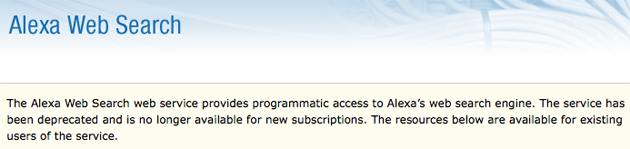
Amazon is using the Thanksgiving break to quietly release some bad news - they're shutting down one of its web services - Alexa Web Search. The service, which we first covered way back in 2006, is already closed to new customers, and existing users have until January 26, 2009 to move on to something else.
Amazon says in an email to developers that the reason for the closing is low usage, and I believe them. Google, Yahoo and Microsoft all offer competing services. On the Alexa Web Search site itself Amazon says the service has been "deprecated," which is a fancy word for shut down.
The email:
Dear Alexa Developer,
The Alexa Web Search service will no longer be available to new customers as of November 26, 2008. Use of the service is low, so we are shifting our priorities to other areas where we can provide better service to AWS customers.
The Alexa Web Search service will continue to be operational for 60 days until January 26, 2009. The ProgrammableWeb website offers a list of web services that provide web search.
We apologize for the inconvenience to you.
Thank you,
The Alexa Web Services Team
Crunch Network: CrunchGear drool over the sexiest new gadgets and hardware.
可从此处完成的操作:
- 使用 Google 阅读器订阅TechCrunch
- 开始使用 Google 阅读器,轻松地与您喜爱的所有网站保持同步更新
iPod Touch Apps
For iPod Touch:
- Twinkle
- Twitterifc
- mobile Facebook
- Byline for RSS (offline).
- mobile Google Reader
- mobile FriendFeed
- mobile Gmail
5 Essential Mobile Web Apps
 This week we ran a contest asking you to tell us your favorite Mobile Web apps. We got over 50 comments and there were 5 Mobile Web apps that clearly stood out, with multiple mentions. Here then is the top 5, which will be useful to people new to the Mobile Web and wondering what all the fuss is about! We've also listed all the other Mobile Web apps mentioned in our contest post, at the bottom of this page.
This week we ran a contest asking you to tell us your favorite Mobile Web apps. We got over 50 comments and there were 5 Mobile Web apps that clearly stood out, with multiple mentions. Here then is the top 5, which will be useful to people new to the Mobile Web and wondering what all the fuss is about! We've also listed all the other Mobile Web apps mentioned in our contest post, at the bottom of this page.
1. Gmail Java app for mobile phone: this was noted by 18 people in the comments of our original post. This app is a Java-based version of Gmail for mobile, which features IMAP sync, attachment viewing. Phrases that were associated with Gmail for mobile by our readers included: "just works", "simplicity", "functional", "useful", "a joy to use".
 Commenter "mr white" said of the Gmail java app: "This *is* clearly the path of the future. All your e-mails, all the time, everywhere. No more tedious synching with this outlook / that outlook and the webmailer. Now bring on calendar and contacts."
Commenter "mr white" said of the Gmail java app: "This *is* clearly the path of the future. All your e-mails, all the time, everywhere. No more tedious synching with this outlook / that outlook and the webmailer. Now bring on calendar and contacts."
Nathan commented: "A very nice frontend onto a very nice service, and it does a rather nice job of reformatting files for the tiny screen. That's the sort of feature you don't actually appreciate until you're out in the countryside with nary a hardline in sight and need an address that was wrapped up in a .doc in your inbox that you forgot to print."
 2. Google Maps for Mobile: mentioned by 11 people. This too is a Java app, which Google released in December 2006. There is also a full-featured version, including GPS Integration, which can be used on Windows Mobile PocketPCs and smartphones. According to our readers, utility is the key factor for this app.
2. Google Maps for Mobile: mentioned by 11 people. This too is a Java app, which Google released in December 2006. There is also a full-featured version, including GPS Integration, which can be used on Windows Mobile PocketPCs and smartphones. According to our readers, utility is the key factor for this app.
Phil commented: "...my favourite app has to be Google Maps for mobile (on my Sony Ericsson k800i). I use it a lot, from finding my way about places (I've lived in London a year and still have no idea where I'm going most of the time) to turning to the satellite view and impressing friends with the detail I can get on my mobile. The clarity of the maps, one of the main apps benefits that really shines in the mobile version, negates my need for a real map any more, though any time I'm stuck without signal I'm probably also lost too. I'd recommend Google Maps to anyone (with an unlimited or generous data plan and 3G, the maps can be pretty big!)."
Simon uses Google Maps on his N95, noting that "it's fast, plays nicely with GPS and I hope it really pushes Nokia's own mapping."
g0at commented: "My favorite web app is Google Maps. It seamlessly blends the divide of a local application, and web app (as every good web app should). Incredibly useful stuff."
Mr Gunn also uses Google Maps on a Nokia. He says "they've [Google] got a Symbian native version that blows the java version away. The N75 and 95 have better screens so they look better than the iphone already, but the symbian native program runs so much faster, too."
 3. Opera Mini: noted by 10 people. Not strictly speaking a web app, but still it's something a lot of people want to download to use as their mobile web browser. Also the recent 4.0 release impressed a few of our commenters. The new features in Opera Mini 4 include quicker scrolling, auto-sizing and faster page rendering. It seems to be the mobile web browser of choice for our readers - odd though that Safari on iPhone got no mentions?!
3. Opera Mini: noted by 10 people. Not strictly speaking a web app, but still it's something a lot of people want to download to use as their mobile web browser. Also the recent 4.0 release impressed a few of our commenters. The new features in Opera Mini 4 include quicker scrolling, auto-sizing and faster page rendering. It seems to be the mobile web browser of choice for our readers - odd though that Safari on iPhone got no mentions?!
Jono commented: "It's better than my Nokia's built in browser for many sites because it doesn't get bogged down and run out of memory, plus it saves you money because everything is compressed through Opera's servers."
Miss Universe noted: "The latest version of Opera mobile allows for full page zoom-outs that enable magnification of a specific area of the Web Page."
Marat uses Opera Mini "to check gmail, greader and search the web."
Sean said: "I love how it intelligently modifies web pages (even if it does have to go through their servers)."
4. Fring: noted by 5 people. Fring is a free mobile VoIP software, that lets you connect to all your IM services and talk for free when connected to 3G or Wi-Fi.
 Honor Gunday commented: "It allows me to connect to all the IM networks I am part of : Gtalk, MSN, Skype, ICQ and chat, also it allows me to make mobile calls to Gtalk users when they are online and I am mobile. Normally, I would have to pay money to call them, but this calls right to their desktop and works perfectly fine over a slow GPRS connection even. I tested at least 6 apps to come to the conclusion that Fring is the winner among mobile IM/VOIP software."
Honor Gunday commented: "It allows me to connect to all the IM networks I am part of : Gtalk, MSN, Skype, ICQ and chat, also it allows me to make mobile calls to Gtalk users when they are online and I am mobile. Normally, I would have to pay money to call them, but this calls right to their desktop and works perfectly fine over a slow GPRS connection even. I tested at least 6 apps to come to the conclusion that Fring is the winner among mobile IM/VOIP software."
Uri said: "The all-in-one IM client with great interface and Skype gateway, just makes my wi-fi Nokia e65 a portable skype phone & messenger. It's very useful when sitting at home on a couch not near the desk or simply in Caffes."
 5. Shozu: noted by 4 people. Shozu enables you to send your videos and photos from your phone to the Web - e.g. your Flickr account, YouTube, Facebook. The Flickr use case was the one most cited by Read/WriteWeb readers.
5. Shozu: noted by 4 people. Shozu enables you to send your videos and photos from your phone to the Web - e.g. your Flickr account, YouTube, Facebook. The Flickr use case was the one most cited by Read/WriteWeb readers.
Anne Helmond commented: "My favorite app for my N95 is definitely Shozu which enables me to send my pictures to Flickr with just one click. It is the perfect application for Flickr addicts and very easy to install and use. You can enable updates on the photos of your contacts (ZuCasts) and comments on your photos. You can also upload your videos to YouTube but I haven't used that option yet."
Honor said: "It allows me to send the pictures I take with my n80 to Facebook and share with my friends, or email people pictures while I am at an event, shopping for stuff for them etc..."
2008年11月27日星期四
IBM公布未来5年将改变人类生活的五大科技
北京时间11月27日消息,据国外媒体报道,IBM公司日前公布了未来5年有望改变人类生活方式的五大科技变革。这五大未来科技变革分别是无处不在的太阳能应用、根据DNA提前预知身体的健康状况、与互联网进行直接的语音互动、拥有数字个人购物助理、遗忘可能会成为历史。
1、无处不在的太阳能应用
你是否想知道,在我们日常生活中的人行道上、机动车道上、铁轨上、屋顶上或窗户里究竟有多少太阳能有待我们去开发利用呢?在未来五年中,太阳能将成为人们广泛应用的能源之一。到目前为止,生产太阳能电池生产的过程仍然非常复杂,所需原料也相当昂贵,因此现在太阳能还远远无法达到广泛应用的程度。但是随着“薄膜”太阳能电池的出现,这一状况正在悄然发生变化。“薄膜”是一种新型的低成本太能阳电池,它比普通硅片电池要薄100倍,而且生产成本更低。这种新型电池不仅适合安装于屋顶,还可以安装在建筑物的侧墙或窗户上,甚至还可以印刷或装订于柔软的书脊或衣服上,它将广泛应用于手机、笔记本电脑或汽车中。
2、根据DNA提前预知身体健康状况
如果你能够预知你未来的健康状况,你是否会因此而调整你的生活方式呢?在未来五年内,医生将能够根据你的特殊DNA向你提供一幅遗传学图,告诉你在未来的人生中可能会面对的健康风险,并向你提出防范建议。所有这些服务仅需要花费200美元。长期以来,科学家们一直在努力尝试绘制人类完整的基因组图,并将其作为解开人类基因秘密的一个新途径。如果能够绘制成功,它将会帮助人们来预测自己的健康特征以及可能的患病倾向。医生将根据这些信息向人们推荐合理的生活方式或疾病的早期治疗方案,而制药公司也将能够根据患者各自不同的情况有针对性地生产更新、更有效的药物。遗传学图将在未来五年内从根本上转变现有的卫生保健理念,让你更加细心地照顾好自己。
3、与互联网进行直接的语音互动
网络服务也将在未来五年内发生戏剧性的变化。在新的技术支持下,我们只需通过语音就可以与电子商务网站进行信息交流,不再需要通过键盘敲击来专门创建或输入文字形式的信息。比如在印度,人们之间的口语表达方式比起教育、政府或文化领域的书面表达方式效率更高。在这种情况下,利用“语音对话”界面与网站沟通就比其他方式的接入界面速度更快。将来,人们只通过 “语音站点”服务就可以享受到网站所提供的所有好处和便利,而不管他是否具有读或写能力。语音技术将使得上网冲浪更加容易,只需要一部电话就可以自由地收发邮件、浏览网页、即时聊天、查阅资料等。
4、拥有数字个人购物助理
在商场购物时你是否曾经有过这样的经历?面对各种尺寸的服装无法选择,却又找不到一个导购员来咨询你所选择的衣服是否合身和美观。在未来五年中,顾客将不再需要店内导购员的解说和帮助,而是依靠自助方式完成购买流程。新技术的出现和下一代移动设备的进步,将极大推动商场自助购物形成一种新的商务形式。商场试衣间内将装备有数字导购助理,触摸式屏幕和互动式对话亭将帮助你选择合适的衣服,甚至还可以帮助你更换并重新选择。数字导购助理收到你的决定后,将把你所选物品直接传送给你。每试一件衣服,你都可以为自己拍照,然后通过电子邮件或短消息将照片发送给你的朋友或家人,听听他们的建议。顾客可以阅读以前的顾客对某种商品质量的评价,甚至还可以在店内下载优惠券并当场用来购物。
5、遗忘可能会成为历史
你是否曾经有过因为有太多的信息需要牢记而让你彻夜难眠的经历?在未来的五年里,新技术将可能会大大提高你的记忆能力。届时,将可能会出现一些便携式或固定的智能应用工具,将你日常生活中的种种细节或需要备忘的事件详细记录、存储下来,并对其进行技术分析。智能工具会在适当的时间或地点提醒你曾经发生过的事情或去做计划内的事情。比如,首先由麦克风和摄像机录下你的对话和行为,然后由个人电脑对这些记录下来的数据进行存储和分析。如果你曾经有购物的计划,这样当你在某一特定时间段时经过某一商店时,配备全球定位技术的智能电话将会提醒你购物。不难想象,电视机、遥控器,甚至是茶几有朝一日都有可能会成为我们存储和分析数字信息的智能平台。
2008年11月16日星期日
2008年11月2日星期日
2008年2月18日星期一
嵌入式人才的发展方向
From 启凡世界
嵌入式系统无疑是当前最热门最有发展前途的IT应用领域之一。嵌入式系统用在一些特定专用设备上,通常这些设备的硬件资源(如处理器、存储器等)非常有限,并且对成本很敏感,有时对实时响应要求很高等。特别是随着消费家电的智能化,嵌入式更显重要。像我们平常常见到的手机、PDA、电子字典、可视电话、VCD/DVD/MP3 Player、数字相机(DC)、数字摄像机(DV)、U-Disk、机顶盒(Set Top Box)、高清电视(HDTV)、游戏机、智能玩具、交换机、路由器、数控设备或仪表、汽车电子、家电控制系统、医疗仪器、航天航空设备等等都是典型的嵌入式系统。
嵌入式系统是软硬结合的东西,搞嵌入式开发的人有两类。
一类是学电子工程、通信工程等偏硬件专业出身的人,他们主要是搞硬件设计,有时要开发一些与硬件关系最密切的最底层软件,如BootLoader、Board Support Package(像PC的BIOS一样,往下驱动硬件,往上支持操作系统),最初级的硬件驱动程序等。他们的优势是对硬件原理非常清楚,不足是他们更擅长定义各种硬件接口,但对复杂软件系统往往力不从心(例如嵌入式操作系统原理和复杂应用软件等)。
另一类是学软件、计算机专业出身的人,主要从事嵌入式操作系统和应用软件的开发。如果我们学软件的人对硬件原理和接口有较好的掌握,我们完全也可写BSP和硬件驱动程序。嵌入式硬件设计完后,各种功能就全靠软件来实现了,嵌入式设备的增值很大程度上取决于嵌入式软件,这占了嵌入式系统的最主要工作(目前有很多公司将硬件设计包给了专门的硬件公司,稍复杂的硬件都交给台湾或国外公司设计,国内的硬件设计力量很弱,很多嵌入式公司自己只负责开发软件,因为公司都知道,嵌入式产品的差异很大程度在软件上,在软件方面是最有“花头“可做的),所以我们搞软件的人完全不用担心我们在嵌入式市场上的用武之地,越是智能设备越是复杂系统,软件越起关键作用,而且这是目前的趋势。
从事嵌入式软件开发的好处是:
(1)目前国内外这方面的人都很稀缺。一方面,是因为这一领域入门门槛较高,不仅要懂较底层软件(例如操作系统级、驱动程序级软件),对软件专业水平要求较高(嵌入式系统对软件设计的时间和空间效率要求较高),而且必须懂得硬件的工作原理,所以非专业IT人员很难切入这一领域;另一方面,是因为这一领域较新,目前发展太快,很多软硬件技术出现时间不长或正在出现(如ARM处理器、嵌入式操作系统、MPEG技术、无线通信协议等),掌握这些新技术的人当然很找。嵌入式人才稀缺,身价自然就高,越有经验价格就越高。其实嵌入式人才稀少,根本原因可能是大多数人无条件接触,这需要相应的嵌入式开发板和软件,另外需要有经验的人进行指导开发流程。
(2)与企业计算等应用软件不同,嵌入式领域人才的工作强度通常低一些(但收入不低)。搞企业应用软件的IT企业,这个用户的系统搞完了,又得去搞下一个用户的,而且每个用户的需求和完成时间都得按客户要求改变,往往疲于奔命,重复劳动。相比而言,搞嵌入式系统的公司,都有自己的产品计划,按自己的节奏行事。所开发的产品通常是通用的,不会因客户的不同而修改。一个产品型号开发完了,往往有较长一段空闲时间(或只是对软件进行一些小修补),有时间进行充电和休整。另外,从事嵌入式软件的每个人工作范围相对狭窄,所涉及的专业技术范围就是那些(ARM、RTOS、MPEG、802.11等),时间长了这些东西会越搞越有经验,卖卖老本,几句指导也够让那些初入道者琢磨半年的。若搞应用软件,可能下一个客户要换成一个完全不同的软件开发平台,那就苦了。
(3)哪天若想创业,搞自已的产品,那么嵌入式是一个不错的主意,这可不像应用软件那样容易被盗版。土木学院有一个叫启明星的公司开发出一个好象叫“工程e”的掌上PDA(南校区门口有广告),施工技术人员用该PDA可当场进行土木概预算和其它土木计算,据说销路特好。我认识的某大学老师,他开发的饭馆用的点菜PDA(WinCE平台,可无线连网和上网),据他说销路不错,饭馆点点PDA让客户点菜,多显派头档次。我记得00级2+2班当年有一组同学在学Windows程序设计课程时用VC++设计了一个功能很强的点菜系统做为课程项目,当时真想建议他们将这个软件做成PDA,估计会有些销路(上海火车站南广场的Macdonald便使用很漂亮的PDA给用户点食品,像摸像样的)。这些PDA的硬件设计一般都是请其它公司给订做(这叫“贴牌”:OEM),都是通用的硬件,我们只管设计软件就变成自己的产品了。
从事嵌入式软件开发的缺点是:
(1)入门起点较高,所用到的技术往往都有一定难度,若软硬件基础不好,特别是操作系统级软件功底不深,则可能不适于此行。
(2)这方面的企业数量要远少于企业计算类企业。特别是从事嵌入式的小企业数量较多(小企业要搞自己的产品创业),知名大公司较少(搞嵌入式的大公司主要有Intel、Motorola、TI、Philip、Samsung、Sony、Futjtum、Bell-Alcatel、意法半导体、Microtek、研华、华为、中兴通信、上广电等制造类企业)。这些企业的习惯思维方式是到电子、通信等偏硬专业找人。
(3)有少数公司经常要硕士以上的人搞嵌入式,主要是基于嵌入式的难度。但大多数公司也并无此要求,只要有经验即可。
同学若学习嵌入式,显然应偏重于嵌入式软件,特别是嵌入式操作系统方面。对于搞嵌入式软件的人,最重要的技术显然是(实际上很多公司的招聘广告上就是这样写的):
(1) 掌握主流嵌入式微处理器的结构与原理
(2) 必须掌握一个嵌入式操作系统
(3) 必须熟悉嵌入式软件开发流程并至少做过一个嵌入式软件项目。
嵌入式软件方面最重要的课程包括:
(1)嵌入式微处理器结构与应用:这是一门嵌入式硬件基础课程,我院用这门课取代了传统的“微机原理与接口”课程(目前国内已有少部分高校IT专业这样做了,因为讲x86微机原理与接口很难找到实际用处,只为教学而已)。我们说过,嵌入式是软硬件结合的技术,搞嵌入式软件的人应对ARM处理器工作原理和接口技术有充分了解,包括ARM的汇编指令系统。若不了解处理器原理,怎么能控制硬件工作,怎么能写出节省内存又运行高速的最优代码(嵌入式软件设计特别讲究时空效率),怎么能写出驱动程序(驱动程序都是与硬件打交道的)?很多公司招聘嵌入式软件人员时都要求熟悉ARM处理器,将来若同学到公司中从事嵌入式软件开发,公司都会给你一本该设备的硬件规格说明书 (xxx Specification),您必须能看懂其中的内存分布和端口使用等最基本的说明(就像x86汇编一样),否则怎么设计软件。有些同学觉得嵌入式处理器课程较枯燥,这主要是硬件课程都较抽象的原因,等我们的嵌入式实验室10月份建好后,您做了一些实验后就会觉得看得见摸得着。还有同学对ARM汇编不感兴趣,以为嵌入式开发用C语言就足够了。其实不应仅是将汇编语言当成一个程序设计语言,学汇编主要是为了掌握处理器工作原理的。一个不熟悉汇编语言的人,怎么能在该处理器写出最优的C语言代码。在嵌入式开发的一些关键部分,有时还必须写汇编,如Bootloader等(可能还包括BSP)。特别是在对速度有极高要求的场合(如DSP处理器的高速图像采集和图像解压缩),目前主要还要靠汇编写程序(我看到过很多公司是这样做的)。当您在一个嵌入式公司工作时,在查看描述原理的手册时,可能很多都是用汇编描述的(我就遇到过),这是因为很多硬件设计人员只会写或者喜欢用汇编描述,此时您就必须看懂汇编程序,否则软硬件人员可能就无法交流。很多嵌入式职位招聘时都要求熟悉汇编。
(2) 嵌入式操作系统类课程
除了WinCE的实时性稍差外,大多数嵌入式操作系统的实时性都很强,所以也可称为实时操作系统Real Time Operating System.从事嵌入式的人至少须掌握一个嵌入式操作系统(当然掌握两个更好),这在嵌入式的所有技术中是最为关键的了。目前最重要的RTOS主要包括:
第一类、传统的经典RTOS:最主要的便是Vxworks操作系统,以及其Tornado开发平台。Vxworks因出现稍早,实时性很强(据说可在1ms内响应外部事件请求),并且内核可极微(据说最小可8K),可靠性较高等,所以在北美,Vxworks占据了嵌入式系统的多半疆山。特别是在通信设备等实时性要求较高的系统中,几乎非Vxworks莫属。Vxworks的很多概念和技术都和Linux很类似,主要是C语言开发。像Bell-alcatel、Lucent、华为等通信企业在开发产品时,Vxworks用得很多。但Vxworks因价格很高,所以一些小公司或小产品中往往用不起。目前很多公司都在往嵌入式Linux转(华为、中兴以及UT目前正在这样转)。但无论如何,Vxworks在一段长时间内仍是不可动摇的。与Vxworks类似的稍有名的实时操作系统还有pSOS、QNX、Nucleus等RTOS。
第二类、嵌入式Linux操作系统:Linux的前途除作为服务器操作系统外,最成功的便是在嵌入式领域的应用,原因当然是免费、开源、支持软件多、呼拥者众,这样嵌入式产品成本会低。Linux本身不是一个为嵌入式设计的操作系统,不是微内核的,并且实时性不强。目前应用在嵌入式领域的Linux系统主要有两类:一类是专为嵌入式设计的已被裁减过的Linux系统,最常用的是uClinux(不带MMU功能),目前占较大应用份额,可在ARM7上跑;另一类是跑在ARM 9上的,一般是将Linux 2.4.18内核移植在其上,可使用更多的Linux功能(当然uClinux更可跑在ARM 9上)。很多人预测,嵌入式Linux预计将占嵌入式操作系统的50%以上份额,非常重要。缺点是熟悉Linux的人太少,开发难度稍大。另外,目前我们能发现很多教材和很多大学都以ucOS/II为教学用实时操作系统,这主要是由于ucOS/II较简单,且开源,非常适合入门者学习实时操作系统原理,但由于ucOS/II功能有限,实用用得较少,所以我院不将其作为教学重点,要学习就应学直接实用的,比如uClinux就很实用。况且熟悉了Linux开发,不仅在嵌入式领域有用,对开发Linux应用软件,对加深操作系统的认识也有帮助,可谓一举多得。据我所知,目前Intel、Philip都在大搞ARM+LINUX的嵌入式开发,Fujitum则是在自己的处理器上大搞Linux开发。目前在嵌入式Linux领域,以下几个方面的人特别难找,一是能将Linux移植到某个新型号的开发版上;二是能写Linux驱动程序的人;三是熟悉Linux内核裁减和优化的人。
第三类、 Windows CE嵌入式操作系统:Microsoft也看准了嵌入式的巨大市场,MS永远是最厉害的,WinCE出来只有几年时间,但目前已占据了很大市场份额,特别是在PDA、手机、显示仪表等界面要求较高或者要求快速开发的场合,WinCE目前已很流行(据说有一家卖工控机的公司板子卖得太好,以至来不及为客户裁减WinCE)。WinCE目前主要为4.2版(.NET),开发平台主要为WinCE Platform Builder,有时也用EVC环境开发一些较上层的应用,对于急于完成,不想拿嵌入式Linux冒险的开发场合,WinCE是最合适了(找嵌入式Linux的人可没那么好找的),毕竟公司不能像学生学习那样试试看,保证开发成功更重要。根据不同的侧重点 ,WinCE还有两个特殊版本,一个是MS PocketPC操作系统专用于PDA上(掌上电脑),另一个是MS SmartPhone操作系统用于智能手机上(带PDA功能的手机),两者也都属于WinCE平台。在PDA和手机市场上,除WinCE外,著名的PDA嵌入式操作系统还有Palm OS(因出现很早,很有名)、Symbian等,但在WinCE的强劲冲击下,Palm和Symbian来日还能有多长?
总结关于嵌入式操作系统类课程,若您觉得自己功底较深且能钻研下去,则可去学嵌入式Linux;若您觉得自己VC++功底较好且想短平快地学嵌入式开发,WinCE是最好的选择。
(3) 嵌入式开发的其它相关软件课程
搞嵌入式若能熟悉嵌入式应用的一些主要领域,这样的人更受企业欢迎。主要的相关领域包括:
A、数字图像压缩技术:这是嵌入式最重要最热门的应用领域之一,主要是应掌握MPEG编解码算法和技术,如DVD、MP3、PDA、高精电视、机顶盒等都涉及MPEG高速解码问题。
B、通信协议及编程技术:这包括传统的TCP/IP协议和热门的无线通信协议。首先,大多数嵌入式设备都要连入局域网或Internet,所以首先应掌握TCP/IP协议及其编程,这是需首要掌握的基本技术;其次,无线通信是目前的大趋势,所以掌握无线通信协议及编程也是是很重要的。无结通信协议包括无线局域网通信协议802.11系列,Bluetooth,以及移动通信(如GPRS、GSM、CDMA等)。
C、网络与信息安全技术:如加密技术,数字证书CA等。我院有这方面的选修课。
D、DSP技术:DSP是Digital Signal
Process数字信号处理的意思,DSP处理器通过硬件实现数字信号处理算法,如高速数据采集、压缩、解压缩、通信等。数字信号处理是电子、通信等硬件专业的课程,对于搞软件的人若能了解一下最好。目前DSP人才较缺。如果有信号与系统、数字信号处理等课程基础,对于学习MPEG编解码原理会有很大帮助。
(4)嵌入式开发的相关硬件基础
对于软件工程专业的学生,从事嵌入式软件开发,像数字电路、计算机组成原理、嵌入式微处理器结构等硬件课程是较重要的。另外,汇编语言、C/C++、数据结构和算法、特别是操作系统等软件基础课也是十分重要的。主要目地是能看懂硬件工作原理,但重点应是在嵌入式软件,特别操作系统级软件。
研究生里有些是学电子、通信类专业过来的,有较好的模拟电路和单片机基础,学嵌入式非常合适。嵌入式本身就是从单片机发展过来的,只是单片机不带OS,而现在很多嵌入式应用越来越复杂,以至不得不引入嵌入式操作系统。另外,为追求更高速的信号处理速度,现在在一些速度要求较高的场合,有不少公司是将一些DSP算法,如MPEG压缩解压缩算法等用硬件来实现,这就涉及到HDL数字电路设计技术及其FPGA/IP核实现技术,这方面的人目前市场上也很缺。
题外话
另外,能写驱动程序的人目前是非常紧缺的(驱动程序也可归于嵌入式范畴),包括桌面Windows中的DDK开发环境和WDM驱动程序。公司每时每刻都要推出新产品,每一个新产品出来了,要能被操作系统所使用,是必须写驱动程序的。写驱动程序就必须掌握操作系统(如Windows或Linux)的内部工作原理,还涉及到少量硬件知识,难度较大,所以这方面的人很难找。想成为高手的同学,也可从驱动程序方面获得突破。
我可说一下自己的经历,三年前我曾短暂地在一家公司写过WinCE驱动程序(正是因为知道这方面的人紧缺,所以才要做这方面的事),尽管那以前从未做过驱动程序,应聘那个职位时正是看准了公司是很难招聘到这方面的人,既然都找不到人,驱动还得有人做,这正是可能有机会切入这一领域的大好机会。面试时大讲自己写过多少万行汇编程序,对计算机工作原理如何清楚,简历中又写着我曾阅读完两本关于Windows Driver Model的两本英文原版书,写过几个小型的驱动程序练习程序(其实根本没写过,我们的同学将来千万不要像我这样,早练就些过硬功夫,就不至于沦落到我这等地步,就不用像我那样去“欺骗”公司了,我这是一个典型的反面教材),居然一切都PASS(当然最重要的是笔试和面试问题还说得过去),这只能说明这一领域找人的困难程度。公司本就未指望找到搞过驱动的人,找个有相关基础的人就算不错了。做了以后,发现也并不是怎样难的。其实搞驱动程序的工作是很舒服的,搞完一个版本就会空一段时间,只有等公司新的芯片推出或新的OS出现后,才需要再去开发新一版驱动,那时有将近一个月时间空闲着在等WinCE .NET Beta版推出,准备将驱动程序升级到CE .NET上,现在在软件学院工作整日忙,无限怀念那段悠闲时光。
很巧合,最近本人无意中再次体会到了嵌入式的迷人之处。上周我那用了3年的手机终于不能WORK了。此次更新,除要求有手机常见功能外,最好有MP3功能(现在很多英语听力都有MP3文件),最好有英汉词典,最好还能读WORD文档。最后选了个满足以上条件的最便宜的手机DOPOD 515(斩了我2.2K,但想想这也算自己对嵌入式事业的支持,这样便也想开了),算得上最低档的智能手机了。回来一查,手机的about显示,本手机Processor是ARM,其OS是MS Smartphone(即WinCE .NET 4.2),这么巧合,简直可做为学习嵌入式课程的产品案例了(等我们的WinCE课程开得有声有色后,希望能从微软研究院搞些Smartphone来开发开发)。有OS的手机果然了得,金山词霸、WORD、EXCEL、REGEDIT等居然都有smartphone版的,PC上的MP3、DOC等居然在download时都可被自动转换成smartphone格式,真是爽。完全可用Windows CE自己开发一些需要的程序download到自己的手机上。现在市面销售PDA智能手机火爆,MS总是财源滚滚。但我已发现国产的ARM+LINUX手机出现在市面上,价格只1.2K。
在GOOGLE网上能搜索太多的关于嵌入式系统的讨论了,有很多有经验者谈自己的体会,投入到其中的论坛中,你会切身感到嵌入式学习的热潮。
要么走ARM+WinCE,要么走ARM+LINUX,要么走ARM+VXWORKS。每个搞嵌入式的人都可选一条路,条条大路通罗马。
手机开发平台指南、教程和资料介绍
From 手机即信息 http://blog.csdn.net/canco/archive/2008/02/06/2085208.aspx
欢迎转载,转载请注明出处。
近来无事,把手机开发平台的学习指南、教程和资料总结一下,方便大家参考。
手机客户端软件开发最大的困难就是平台不统一,手机开发平台太多。
手机可分为智能手机开发和feather phone手机。开发平台可分为开放式平台和封闭式平台,开放式平台包括symbian、windows mobile、linux、Android、BlackBerry、j2me、brew等,支持手机应用程序通过OTA下载和安装;封闭式平台包括MTK、展讯、TI、飞利浦等。下面分别介绍。
1. Symbian:
Symbian平台为目前智能手机市场的老大,智能手机全球市场占70%以上,在欧洲和亚洲占绝对优势,只是在美国市场份额少得可怜,希望今年nokia在美国发力,赶上其它智能手机。根据UI风格的不同,Symbian分为s60和UIQ两个平台,其中nokia使用s60平台,索爱和moto采用UIQ平台。Symbian平台由于发展时间较长,又是市场老大,目前中文资料也较多,不像几年前刚接触时只有英文资料。以下书籍值得推荐:
《SYMBIAN OS软件开发开发--应用C++开发智能手机应用程序入门》(其中UI部分为UIQ平台),
《Series 60 应用程序开发》(以s60平台为主,重点推荐)
《Symbian OS C++手机应用开发 (第2卷)》
另外今年将出来一本有关uiq3.0的新书,值得期待。
关于symbian的开发网站和论坛:
诺基亚论坛:最好的symbian论坛,
http://discussion.forum.nokia.com/forum/forumdisplay.php?f=6,其中还有中文论坛。
UIQ官方论坛:http://developer.uiq.com/
Symbian公司中文论坛:http://developer.symbian.com/forum/forum.jspa?forumID=37
NewLC网站:http://www.newlc.com/
索爱uiq官方论坛:http://developer.sonyericsson.com/category.jspa?categoryID=3
索爱uiq中文论坛http://developer.sonyericsson.com/forum.jspa?forumID=133
2.windows mobile:
智能手机全球市场中windows mobile占12%左右市场份额。开发与windows平台类似,所以熟悉windows开发的能很快上手。目前没有较好的针对windows mobile的书,经典书籍《Windows 程序设计(第5版)》对于开发win32程序依然是最好的,经典的书就是牛啊!虽然pocket pc支持MFC,但smartphone不支持,所以为了更好的移植,用win32开发较好。由本书做基础,再参考windows mobile的sdk以及示例代码,应该能很快上手。
关于windows mobile的开发网站和论坛:
Windows mobile中文社区:http://www.winbile.net/BBS/
Pocket pc forum:http://www.windowsmobiledn.com/forum/
微软官方网站:http://www.microsoft.com/windowsmobile/developers/default.mspx
3. linux:
智能手机全球市场中linux手机仅占可怜的4.4%市场份额。原来moto还出过不少linux手机,如A768、A1200、E680、E2、E6、V8等,07年8月份还信誓旦旦预测60%手机采用Linux OS,但moto后来回购了UIQ的股份,又与微软合作,还加入了google的开放手机联盟,看来要抛弃自己的linux平台了。另外,moto的策略是linux+j2me的模式,虽然采用linux os,但并不对外开放linux的sdk,只有和moto合作的厂家才能获得native linux sdk,所以导致目前linux手机开发的资料和论坛较少。虽然有民间linux高手破解了moto的linux的sdk,可以开发native linux的程序,但native linux的程序不能直接安装在moto的linux手机上,还必须安装一个插件,这对普通用户又是难以跨越的一个门槛。所以个人觉得native linux手机的开发将走向末路。大部分linux手机的ui开发都是基于QT,关于QT开发,可参考《C++ GUI Qt3编程》、《精通Qt4编程》,如果有moto官方的sdk,参考API文档以及一些示例代码,将可以较快上手,如果没有官方的sdk,那就要话很长时间hack了。目前没有很好的关于linux手机开发的论坛,个人推荐陈罡的博客http://www.cublog.cn/u/26691/,内有moto a1200开发随笔,对于熟悉和了解手机native linux开发有很大帮助。
4. MTK:
MTK最近几年异军突起,近70%的国产手机采用MTK的芯片和平台,黑手机更几乎是MTK的代名词。国内厂家只有夏新没有采用MTK的方案。MTK的模式名为“Turn-key”的全面解决方案,厂商采用了这个方案,只需要加一个手机外壳即可成品——这能大大降低了出货时间,一般厂家只修改界面、铃声以及增加一些应用软件。有关MTK平台的介绍,见环球企业家杂志的文章“国产手机操纵者联发科的秘密”。
MTK是私有平台,目前没有书籍介绍MTK平台,所以只能从网上查找MTK的资料。以下资料大家可以从网上获得,对于了解MTK很有帮助:《mtk 训练课程.pdf》、《MMI Platform Source Code Training.pdf》主要是MMI界面开发介绍、《MMI Resource & Customization Tool.pdf》MMI资源工具介绍。
最近,MTK平台MMI设计牛人FUGUI自己编写了一本有关mtk平台MMI开发的实例教程,书名为《MMI实例培训教程》(本书大家通过Google下载到),此书深入浅出,全面的介绍了MTK平台MMI开发的各个方面,通过本书,开发人员将能很快进入MTK平台开发领域,实为MTK平台MMI开发的圣经!MTK平台的操作系统为nucleus,有关nucleus的介绍网上有一篇文章《Nucleus实时操作系统分析报告》。MTK平台主要用C语言开发,所以要熟悉MTK开发,首先必须熟悉掌握C语言,MTK的sdk与vc6集成,MMI的各控件和窗口之间通过回调函数实现通讯。
关于MTK的开发网站和论坛:
我爱研发网:http://www.52rd.com/ 上面几篇文章和书籍都能从本网站找到。
手机研发论坛:http://www.1mp.cc/bbs/index.asp
5. 展讯:
展讯平台07年也发展很快,利用MTK下半年PA放大器缺货的机会,趁势而入,抢走mtk很多市场份额。展讯的开发模式和MTK的很类似,基本也是给厂家提供整体解决方案,与MTK的差别见此链接。国内主要是夏新、联想、文泰等采用展讯平台。展讯平台采用的嵌入式操作系统是threadx,关于threadx的有一本中文书《嵌入式实时操作系统的多线程计算:基于ThreadX和ARM》。同MTK平台一样,为封闭平台,开发语言为C,开发环境为vc6, MMI的各控件和窗口之间与windows类似通过消息进制实现通讯。另外也没有书籍介绍展讯平台,以下资料值得推荐:
《Spreadtrum_SAP.ppt》
《MMK_Kernel软件API接口说明书.doc》
《MMK_Window_Table开发说明书.doc》
《展讯平台MMI窗口开发说明书.pdf》
《展讯手机平台软件简介.pdf》
关于展讯的开发网站和论坛:
我爱研发网:http://www.52rd.com/ 上面几篇文章都能从本网站找到。
手机研发论坛:http://www.1mp.cc/bbs/index.asp
6. J2ME:
J2ME平台为手机上运用最广泛的开放式平台,绝大部分手机均已经支持J2ME了。关于J2ME的书籍数不胜数,个人推荐以下书籍:
《j2me技术手册》
《J2ME开发大全》
《J2ME移动应用程序开发》
关于J2ME的开发网站和论坛:
J2ME开发网:http://www.j2medev.com/Index.html
中国Java手机网:http://www.cnjm.net/
以及各手机厂商的官方java论坛
7. Brew
Brew 的全称是无线二进制运行时环境。Brew平台是高通公司开发的,从无线应用程序开发、设备配置、应用程序分发以及计费和支付的完整端到端解决方案中的无线应用程序开发部分。目前绝大部分CDMA手机都支持Brew平台。学习Brew平台,首先需要熟悉c语言。学习步骤和方法可参考” BREW高手之路-解析BREW学习过程”。
学习书籍:
《深入BREW手机游戏开发》
《BREW 技术开发与应用》
这些书虽然不够深入,但对于入门还是可以参考的。
关于Brew的开发网站和论坛:
Brew官方论坛:http://brewforums.qualcomm.com/index.php
8. Blackberry,Android,iPhone
黑莓公司BlackBerry手机和Google的Android手机均只支持java开发。苹果的iPhone不支持第3方开发,只能开发网页,据说将来开放sdk,值得期待。
BlackBerry的开发网站和论坛:
BlackBerry开发者指南:http://www.cnblogs.com/confach/category/36451.htmlBlackBerry
官方网站:http://na.blackberry.com/eng/developers/community.jsphttp://bbs.maxpda.com/forum-184-1.html
Android的开发网站和论坛:
http://www.androiddev.net.cn/bbs/
http://www.androidin.com/http://www.androidcn.net/
iPhone的开发网站和论坛:
一群苹果fans成立的网站:http://apple4.us/
http://bbs.maxpda.com/forum-190-1.html
http://lordhong.javaeye.com/blog/153315
http://lordhong.javaeye.com/blog/152774
9. 其它Feather phone平台
其它feather phone平台,如TI、飞利浦、英飞凌(Infineon)、飞思卡尔(Freescale)、Broadcom、Skyworks等平台,由于平台私有,并且不提供第三方sdk,所以也没有相关资料和文档,希望有了解的朋友介绍一下。
New Android SDK Released
Submitted by hobbs on Wed, 02/13/2008 - 13:37.
On behalf of the entire Android team, I'm happy to let you know that an updated version of the Android SDK — we're calling it m5-rc14 — is now available. Today, we're continuing the early look at the Android SDK that we started back in November by providing updates to the Android APIs and the developer tools based, in part, on the great feedback and suggestions developers have been giving us. We're excited about the progress that we've made and look forward to making additional updates in the future as the platform evolves towards production-readiness.
There are a couple of changes in m5-rc14 I'd like to highlight:
New user interface - As I mentioned when we introduced the m3 version of the Android SDK, we're continuing to refine the UI that's available for Android. m5-rc14 replaces the previous placeholder with a new UI, but as before, work on it is still in-progress.
Layout animations - Developers can now create layout animations for their applications using the capabilities introduced in the android.view.animation package. Check out the LayoutAnimation*.java files in the APIDemos sample code for examples of how this works.
Geo-coding - android.location.Geocoder enables developers to forward and reverse geo-code (i.e. translate an address into a coordinate and vice-versa), and also search for businesses.
New media codecs - The MediaPlayer class has added support for the OGG Vorbis, MIDI, XMF, iMelody, RTTL/RTX, and OTA audio file formats.
Updated Eclipse plug-in - A new version of ADT is available and provides improvements to the Android developer experience. In particular, check out the new Android Manifest editor.
You can find more information about what's changed in a couple of documents that we've published. First is an overview of the changes to the Android APIs in API Changes Overview. If you want a more granular view of what's changed, an API diff between m3-rc37 and m5-rc14 is also available. Finally, Upgrading the SDK provides links to the two previously referenced documents and the release notes, as well as instructions on how to upgrade your development environment.
[...]
GPhone 原型机亮相

在今天巴塞罗那的 Mobile World Congress 上,第一个 GPhone 原型机终于亮相 了,上图即为被狗饭们期待了很久的原型机照片,以及在会上还更多的提到了有关 Google Android 的数据和信息.
From zagang
2008年2月5日星期二
Windows Mobile 6 SDK 中的 GPS 工具
来自:http://www.cnblogs.com/upto/archive/2007/02/15/gps-tools-in-wm6sdk.html
GPS Intermediate Driver
自从 Windows Mobile 5.0 引进了 GPS Intermediate Driver(GPS 中间驱动程序,以下简称 GPSID),开发基于 GPS(Global Positioning System,全球定位系统)的 Windows Mobile 应用程序变得简单多了。原因是它在开发人员编写的应用程序和 GPS 设备之间加入了一个中间层,使开发人员不需要通过串口直接访问 GPS 设备,而是访问 GPSID 提供的 API 函数,GPSID 再去访问 GPS 设备。这样一来,编写出来的 GPS 应用程序具有设备无关性。另外,GPSID 还有下面两个好处:
1. 多个应用程序可以同时访问同一个 GPS 设备,因为你访问的是 GPSID
2. 不需要去解析 NMEA 命令,GPSID 帮你解析好了
关于 GPSID 的详细介绍请参阅 GPS Intermediate Driver Reference,还可以观看张汝颇的 Windows Mobile 轻松接轨GPS Webcast,在本文不会展开讨论。
这次 Windows Mobile 6 SDK 提供的 Fake GPS 和 GPS Settings 这两个针对 GPSID 开发和使用的辅助工具,基于 .NET Compact Framework 1.0 编写,所以适用于 Windows Mobile 5.0。在 C:\Program Files\Windows Mobile 6 SDK\Tools\GPS 目录下可以找到这两个小工具。
Fake GPS
如果你想开发一个运行在 Windows Mobile 系统的 GPS 应用程序,但是找不到 GPS 设备用来调试,或者你在室内调试程序,GPS 设备接收不到卫星信号,那 Fake GPS 正是你急需的工具了。
GPSID 的所有设置信息都保存在注册表中,可以通过修改注册表来更改 GPSID 的设置。其中有个一个设置,可以让 GPSID 从一个包含 NMEA 命令的 .txt 文件读取 GPS 数据,而不需要从 GPS 设备读取数据。这个在张汝颇的 Windows Mobile 轻松接轨GPS 中也有介绍。Fake GPS 的工作原理就是修改注册表的 GPSID 设备,让 GPSID 从一个文本文件读取 GPS 数据。而对于我们开发的应用程序来说,跟访问真实的设备并没有两样。
在使用 Fake GPS 之前需要将它安装到你 Windows Mobile 设备上或者仿真器上,安装文件是 FakeGPS.CAB。这里我把 Fake GPS 安装到 Windows Mobile 6 Standard 的仿真器里。安装成功后在开始菜单中找到它并运行。


Fake GPS 的设置默认没有生效,我们可以在第一个输入框把它的状态改为 Enabled,现在可以在第二个输入框中选择从哪个文件读取 GPS 数据。Fake GPS 默认带了两个测试文件,fakegpsdata.txt 在打开后会让 GPSID 马上接收到位置信息,而 dixies.txt 需要等待一段时间才能接收到位置信息。


如果你想使用自己的测试数据,可以将编写好的 .txt 文件复制到 \Program Files\FakeGPS\GPSFiles 目录下,在重新运行 Fake GPS 就可以在 NMEA File 列表中看到了。
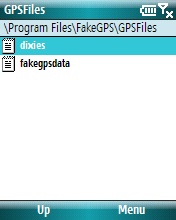
下面有一段 NMEA 数据可供测试:
$GPGLL,4738.0173,N,12211.1874,W,191934.767,A*21
$GPGSA,A,3,08,27,10,28,13,19,,,,,,,2.6,1.4,2.3*3E
$GPGSV,3,1,9,8,71,307,43,27,78,59,41,3,21,47,0,10,26,283,40*77
$GPGSV,3,2,9,29,13,317,0,28,37,226,37,13,32,155,36,19,37,79,42*42
$GPGSV,3,3,9,134,0,0,0*46
$GPRMC,191934.767,A,4738.0173,N,12211.1874,W,0.109623,12.14,291004,,*21
$GPGGA,191935.767,4738.0172,N,12211.1874,W,1,06,1.4,32.9,M,-17.2,M,0.0,0000*75
$GPGLL,4738.0172,N,12211.1874,W,191935.767,A*21
$GPGSA,A,3,08,27,10,28,13,19,,,,,,,2.6,1.4,2.3*3E
$GPRMC,191935.767,A,4738.0172,N,12211.1874,W,0.081611,15.81,291004,,*2A
这里我选择了 fakegpsdata.txt 作为测试数据。点击 done 按钮保存设置并关闭 Fake GPS。然后运行我前段时间编写的一个坐标采集工具 Smart GPS Tracker,它是基于 Windows Mobile 5.0 GPSID 编写的,效果如下:

到此为止,我没有用到一台真实的设备。Fake GPS 适用于 Pocket PC 和 Smartphone 两种操作系统,它会自适应。
GPS Settings
在 Windows Mobile 5.0 和 Windows Mobile 6 的 Pocket PC 版操作系统中自带了一个 GPSID 的配置程序,在 Windows Mobile 6 Professional 中可以通过选择“Start-->Settings-->System-->External GPS”打开。
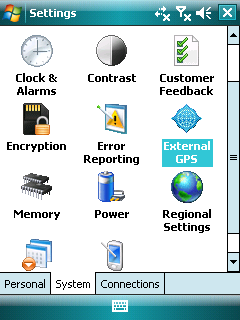

而 Smartphone 版的操作系统中并没有自带类似的 GPSID 配置程序,这为开发 Smartphone 上的 GPS 应用程序带了一些不便。我是自己写了一个,其实也不难,就是读/写几个注册表的键值。
Windows Mobile 6 SDK 中提供了一个叫 GPS Settings 的工具,用于在 Smartphone 的操作系统配置 GPSID,功能跟 Pocket PC 上的一样。在 C:\Program Files\Windows Mobile 6 SDK\Tools\GPS 目录下找到 Settings.exe,并将它复制到 Smartphone 上运行。
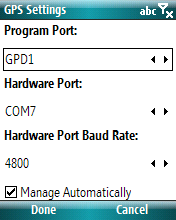
关于 GPSID 如何设置,这里不展开了,如果你感兴趣可以看我上面推荐的学习资料。
总结
GPS Intermediate Driver 为我们开发 GPS 应用程序带来了很多好处,而 Windows Mobile 6 SDK 中提供的 Fake GPS 和 GPS Settings 这两个小工具,弥补了 Windows Mobile 5.0 SDK 中的空缺,使得开发基于 GPSID 的应用程序更加方便。如果你对这两个工具的工作原理感兴趣,可以自己用 Reflector 打开它们的程序集,好好研究一番,不明白的地方可以查 SDK 的帮助。另外,Windows Mobile 6 SDK 自带了一个 GPSID 示例的完整项目代码,对于理解 GPSID 的工作原理很有帮助,并且它的代码具有很高的重用价值,在 D:\Program Files\Windows Mobile 6 SDK\Samples\PocketPC\CS\GPS 目录下可以找到这个示例。
参考:
What's New for Developers in Windows Mobile 6
GPS Intermediate Driver Reference